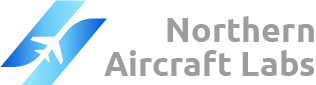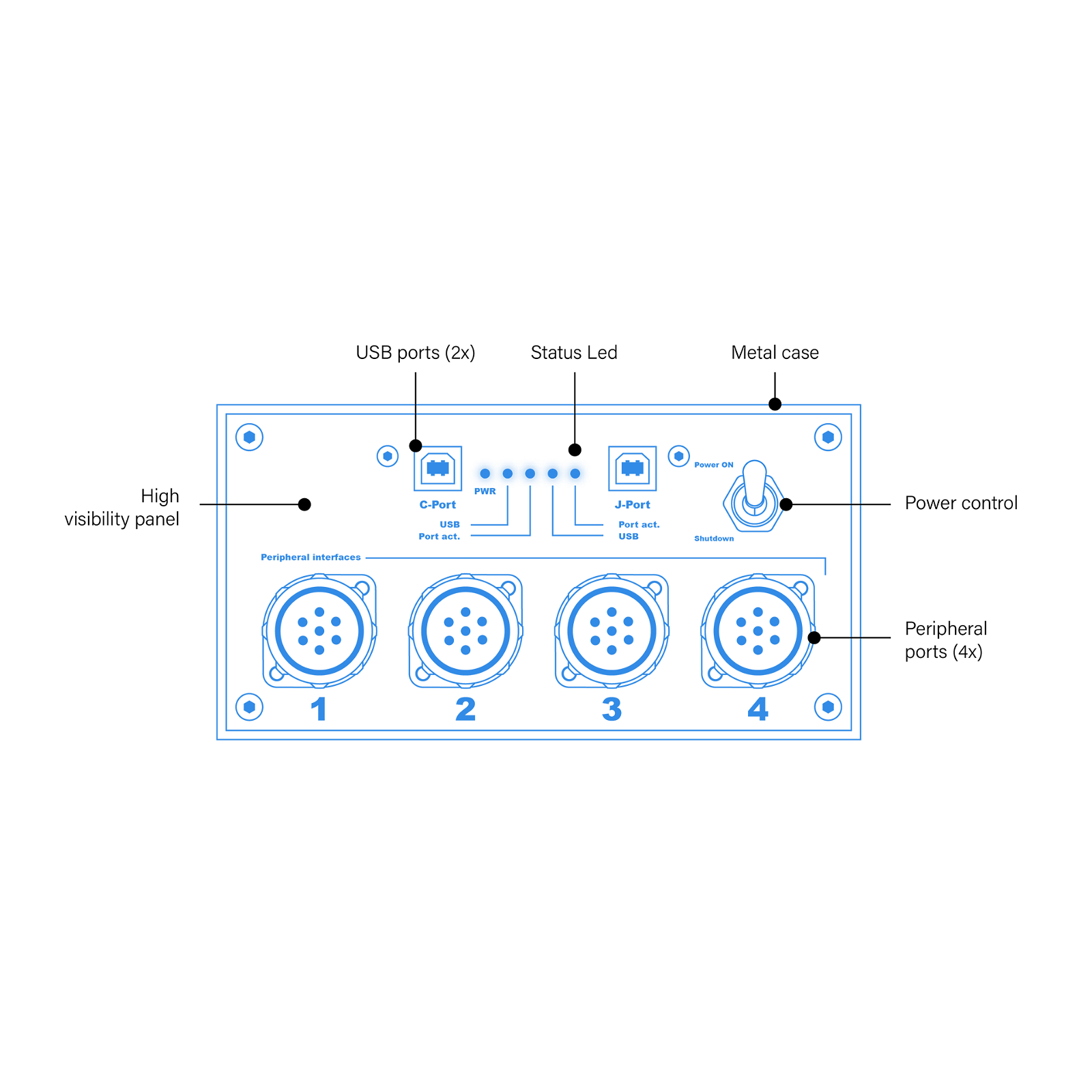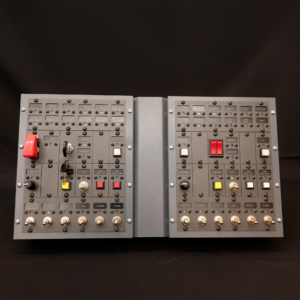- REGISTRATION ATTEMPT BLOCKED: This site requires a security token created when the page loads for all registration attempts. Please ensure JavaScript is enabled and try again.
On Board Computer
The On Board Computer System (OBCS) by Norairlabs is an all-in-one hardware package designed to provide seamless power, input, and output management without cable entanglement. Engineered for high-speed, lag-free communication with Norair peripherals, the OBCS is powered by two dedicated processing units to ensure fast and reliable data management.
This system interfaces peripherals with a computer via two USB ports, enabling efficient and dependable data management. Fully configurable and easily adaptable to various simulation software, the OBCS is supplied with TOGA interface software, the open-source Norair Frame protocol and a comprehensive software development kit featuring a broad array of examples.
Specifications
Product Video
Computing Capabilities
Dual processor technology for continuous bidirectional communication, fluid gameplay, and no-lag input.
Data management and control with:
• Open-source NorAir Frame protocol.
• Hard and soft resets directly to any peripheral.
• Quick action with pre-programmed defaults.
• Quick setup using easy peripheral enumeration and factory configurations.
• Message broadcast feature to spread configurations and instructions simultaneously, such as synchronous backlit color or hard-resets.
• Fast peripheral enumeration.
• High-speed bi-directional communications.
Joystick
Fully configurable joystick featuring:
• 200 joystick inputs with 180 fully configurable and remappable virtual buttons.
• Input as momentary switch, toggle switch, and/or inverted signal.
• Compatible with pushbutton, toggle, and rotational inputs.
• Inputs/buttons can be read, actuated, and configured via software.
• Digital filters to improve signal stability of axis data.
• Ghost joystick to use keyboard strokes as joystick button actions.
• Signal inputs can be acquired by NorAir peripherals or sent by software.
Power Supply
500W air-cooled power supply.
110V/240V manual or automatic switching options.
Protections against over current, over voltage, under voltage, short circuit, over power, and over temperature.
Interfaces
2x Full-speed USB 2.0 type B connectors.
No more USB HUBs with messy cables. They are:
• C-Port: The data communications serial port.
• J-Port: The dedicated joystick port.
Peripheral Ports
4x female round sockets.
IP68 protection class.
Threaded joint locking system.
30A/500V rated.
Power and data on each port.
Expandable with splitter cable.
Status LEDs
5x embedded status LEDs featuring:
• Power status.
• 2x USB activity.
• 2x peripheral activity.
Construction
Sturdy metal case with heavy-duty paint for lasting life.
Compact design with easy access panel.
Industrial grade peripheral connections with threaded joint locking system.
High visibility panel with status LEDs.
Power control toggle switch.
Size and Weight
Dimensions
290x170x95 mm | 11.42×6.7×3.7 in.
Weight
2.7kg | 5.95 lbs.
FAQ'S
Can I use NorAir peripherals without OBCS?
No. The OBCS is the core component responsible for managing ports and communications between peripherals and your computer. It also contains the joystick component of the Norair systems and supplies the necessary power to the peripherals, preventing them from draining power from the computer’s USB ports. Standard USB ports do not have sufficient current to power all peripherals simultaneously.
What kind of peripherals can I use with the OBCS?
You can use Norair peripherals with the OBCS. This includes Radio Stacks, Module Bays, and other compatible devices.
How many peripherals can I connect?
You can connect up to four peripherals directly. By using our splitter cable, you can expand connections to accommodate up to 30 peripherals.
Can I plug two or more identical peripherals simultaneously?
Yes. You can connect multiple instances of any peripheral, such as two or more Radio Stacks. They will be addressed individually, not as a single unit.
Is it only for flight sims?
No, it’s not! The OBCS can be used with all types of simulation software that support joystick axes and buttons mapping. Simply plug and play and a multitude of buttons will be available with no drivers needed. For an enhanced experience, you can use the full features provided by the SDK package to create your own interface. Messages from the simulation software to peripherals can only be achieved by using this package. If the simulation software exposes its data, you can exploit and export it to peripherals or the joystick. You can even control joystick buttons or axes values and status or create a ghost joystick.
How many USB ports are needed?
Two USB ports are required: one for dedicated joystick input (J-Port) and one for communication with peripherals and the joystick (C-Port).
Why do I need such a powerful OBCS?
Although connected to USB ports, the OBCS doesn’t drain current from your USB ports. It provides its own power to all peripherals, including others still in R&D. Additionally, it helps prevent cable clutter with proper and clean cable organization. In simple terms, you can assume the same power consumption as a regular PC.
How can I communicate with the OBCS and the peripherals?
The TOGA Software interfaces with the OBCS and peripherals for you. Additionally, using a COM port provided by your computer’s USB host, you can exchange data using our simple, non-restricted, and open-source NorAir Frame protocol. This allows you to send messages, set up hardware, read or inject inputs directly to the joystick, and much more with no effort and instantly. For more information, refer to the SDK documentation.
Can I use my own power cable?
Yes, you can use your own power cable if it has an IEC C13 female plug, which is a standard desktop computer power cord.